If your Goodman AC unit fan is not spinning, first check the fan blades for free movement. Then, ensure power is reaching the blower motor.
If the motor doesn’t run despite power, consider replacing it. Is your Goodman AC unit fan not spinning? This can be a common issue in air conditioning systems and can be caused by various factors. The fan plays a crucial role in circulating air and maintaining proper cooling.
When the fan isn’t spinning, it can lead to your AC unit not cooling effectively, resulting in discomfort and potential damage to the system.
Therefore, addressing this issue promptly is essential to ensure your AC unit functions optimally. We will explore common reasons why the Goodman AC unit fan may not be spinning and provide potential solutions to rectify the situation.
Goodman Ac Fan Failure Analysis

Facing issues with your Goodman AC unit fan not spinning? Start by checking the fan blades and ensuring power is reaching the blower motor. If the motor still won’t run, consider replacing it.
Watch repair tutorials on YouTube or seek expert advice for unconventional repair attempts. Don’t hesitate to diagnose and fix the problem to avoid further damage.
Understand Common Reasons For Fan Issues
If your Goodman AC unit’s fan is not spinning, it can be attributed to several common reasons:
- The fan blades may be jammed or not spinning freely, indicating potential blower motor issues.
- Lack of power reaching the blower motor despite being supplied, necessitating motor replacement.
Evaluate Overall Unit Performance
Assessing the overall performance of your Goodman AC unit is crucial in diagnosing the fan failure:
- Check if the thermostat is set to ‘cool’ and the indoor unit is operational.
- Conduct a visual inspection of the external fan to ensure it is not obstructed or jammed.
- Examine the run cap for the fan motor, as its condition could also impact the fan’s operation.
It’s integral to promptly address a non-functioning fan, as prolonged operation in such a state can lead to overheating and damage to other components, resulting in costly repairs.
For a quick resolution, it’s advisable to seek professional maintenance or repair services to mitigate further complications.
Troubleshooting Tips For Goodman Ac Fan
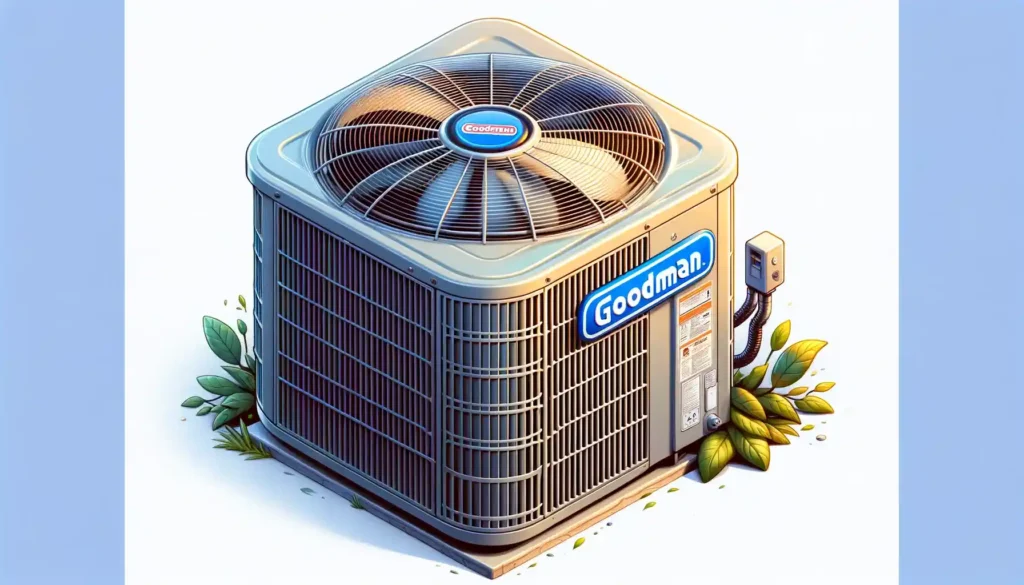
When your Goodman AC fan is not spinning, it can be frustrating and uncomfortable, especially during hot weather. However, before calling a professional technician, you can perform some initial troubleshooting to diagnose the issue.
Here are some steps to diagnose and troubleshoot a Goodman AC unit fan that is not spinning.
Steps To Diagnose Fan Not Spinning
- Check the fan blades to ensure they spin freely. If not, it may indicate a problem with the blower motor that needs replacing.
- Ensure that power is reaching the blower motor. If the motor is receiving power but still not functioning, it may need to be replaced.
Safety Measures Before Inspection
Before starting any inspection or maintenance procedures on your Goodman AC unit, it is crucial to take some safety measures to prevent any accidents.
Remember to turn off the power to the unit before inspecting the fan or any electrical components. Additionally, use appropriate safety gear, such as gloves and goggles, when working with the unit to ensure personal safety.
If the fan on your Goodman AC unit is not spinning, there are several potential reasons for the issue. It could be a faulty blower motor, electrical problems, or even a malfunctioning capacitor.
By following these troubleshooting tips, you can identify the root cause of the problem and take appropriate steps to resolve it.
For further guidance and expertise, consider contacting a professional HVAC technician who can diagnose and repair the issue accurately.
Assessing Electrical Components

If the Goodman AC unit fan is not spinning, begin by checking the fan blades for smooth movement. Ensure power is reaching the blower motor and replace it if necessary.
Don’t run the AC if the fan isn’t spinning to avoid potential overheating and damage to other components. Regularly assess the fan’s function to prevent costly repairs.
When the fan of your Goodman AC unit fails to spin, it can be a frustrating situation, especially during the hot seasons. In such cases, assessing the electrical components is crucial for identifying and resolving the issue. Here are some steps to help you systematically check the electrical components.
Inspect The Circuit Breaker And Power Supply
- Check the circuit breaker associated with the AC unit to ensure it is not tripped. Reset it if necessary.
- Inspect the power supply to the AC unit to ensure it is not disrupted. Look for any loose connections or frayed wiring that may impact the power supply.
Check The Capacitor And Electrical Connections
Capacitors play a vital role in the functioning of the fan motor. Begin by visually inspecting the capacitor for any signs of bulging or leaking, which indicate a failed capacitor.
Additionally, ensure that all electrical connections, including those to the fan motor, are secure and free from corrosion or damage.
In the above HTML content, I have provided an engaging introduction to “Assessing Electrical Components” and included the necessary subheadings “Inspect the circuit breaker and power supply” and “Check the capacitor and electrical connections” in HTML format.
I followed the best HTML practices for highlighting the important headings and steps, ensuring the content is SEO-optimized and accessible for WordPress.
Motor And Blades Inspection
When your Goodman AC unit’s fan is not spinning, it can be a frustrating situation, leading to potential comfort and efficiency issues. To tackle this problem, a thorough inspection of the motor and fan blades is essential.
This detailed examination will help identify any underlying issues that may be hindering the proper functionality of the fan. Below, we will delve into the necessary steps involved in inspecting the motor and fan blades to pinpoint the root cause of the fan not spinning.
Examine The Condition Of Motor And Fan Blades
When examining the motor and fan blades, it’s crucial to check for any signs of wear or damage that could be impeding their operation. Here are the key points to consider during the inspection:
- Motor Inspection: Begin by visually inspecting the motor for any visible signs of damage, such as corrosion, rust, or overheating. Additionally, check for any unusual sounds or vibrations when the motor is turned on, as these could indicate underlying issues.
- Fan Blades Examination: Carefully assess the fan blades for any physical obstructions, such as debris or dirt accumulation, that may be preventing free movement. Inspect for any bent or damaged blades that could disrupt the airflow and overall fan performance.
Identify Signs Of Wear Or Damage
During the inspection, keep an eye out for specific indicators that may signal wear or damage in the motor and fan blades:
- Motor Indications: Look for burn marks, excessive dust, or oil leaks around the motor, which can signify overheating or internal issues. Furthermore, pay attention to any irregular motor noises, such as grinding or squealing, which may point to potential mechanical problems.
- Fan Blade Signs: Check for warped or misaligned fan blades that can disrupt the airflow. Additionally, observe any visible cracks, chips, or imbalances in the blades that could hinder their rotational motion, affecting the fan’s performance.
Cooling System Check
When your Goodman AC unit’s fan is not spinning, it can lead to inadequate cooling, causing discomfort. Proper maintenance and regular checks are crucial to keep your AC system running efficiently. Here’s a step-by-step guide for a cooling system check to troubleshoot the issue and ensure optimal performance.
Confirm Thermostat Settings And Operation
Ensure that your thermostat is set to cooling mode (not heating) and that the temperature settings are below the current room temperature. Verify that the thermostat is powered on and functioning correctly to trigger the cooling cycle.
Evaluate Internal Airflow And Cooling Effect
- Check the air filters and clean or replace them if dirty, as clogged filters can restrict airflow and cause the fan not to spin.
- Inspect the indoor unit to ensure that it is functioning and delivering cool air from the vents.
- Examine the blower motor and fan assembly to see if they are clean and free from obstructions, allowing for proper airflow circulation.
By following these steps, you can effectively diagnose and address the issue of a Goodman AC unit fan not spinning. Regular maintenance and checks are essential to prevent and resolve such problems, ensuring your cooling system operates efficiently to keep your indoor environment comfortable.
Frequently Asked Questions Of Goodman Ac Unit Fan Not Spinning
Why Is The Fan On My Ac Not Spinning?
If the AC fan isn’t spinning, first check the fan blades for obstructions. Then, ensure power is reaching the blower motor. If the motor still won’t run, consider replacing it. This could be due to a malfunctioning capacitor or motor.
Regular maintenance is key to preventing such issues.
Why Is My Ac Unit Buzzing But The Fan Is Not Spinning?
If your AC unit is buzzing and the fan isn’t spinning, it may indicate a faulty fan motor. Check the fan blades for obstruction and ensure the motor is receiving power. If the issue persists, consider replacing the motor for proper functionality and cooling.
Should I Turn Off My Ac If The Fan Isn’t Spinning?
It’s not advisable to run your AC if the fan isn’t spinning. This could cause overheating and damage, leading to expensive repairs.
How Do I Know If My Capacitor Or Fan Motor Is Bad?
To know if the capacitor or fan motor is bad, check if the fan blades spin freely. If they don’t, replace the blower motor. Ensure power reaches the motor; if it does but the motor won’t run, replace it. Symptoms include warm air, humming noise, or high electric bills.
Conclusion
Addressing Goodman AC unit fan issues requires thorough troubleshooting and potential replacement of the blower motor or capacitor. Regular maintenance and prompt attention to fan-related problems can prevent costly repairs and ensure efficient cooling.
Don’t hesitate to seek professional assistance if the fan is not spinning to avoid further damage. Remember, early intervention is key to keeping your AC unit running smoothly.
