To reset an LG portable air conditioner, simply unplug the unit from the power outlet and then plug it back in after 10 seconds. Press the power button to restart the device.
Portable air conditioners are essential for keeping your space cool and comfortable. With the ease of mobility and the convenience they offer, LG portable air conditioners stand out in the market. However, like any electronic appliance, they may occasionally require a reset to function properly.
The reset process is a quick troubleshooting technique that can resolve issues such as unresponsive controls or system errors. This simple step can often save you time and effort before exploring more complex solutions.
Clear instructions and a straightforward approach are key to ensuring the effectiveness of your LG portable air conditioner reset. Remember to check the owner’s manual for any model-specific instructions that could assist with resetting your portable AC efficiently.
Understanding Lg Portable Air Conditioner Reset
An LG portable air conditioner is an excellent solution for keeping your space cool, but like any electronic appliance, it may occasionally need a reset to function properly.
Whether it’s responding sluggishly or not at all, understanding how to reset your LG portable air conditioner can save you time, frustration, and potentially avoid a costly repair or replacement.
Reasons For Unresponsive Lg Portable Air Conditioner
Several factors can lead to an unresponsive LG portable air conditioner. Identifying the root cause is the first step in addressing the issue effectively. Here are common reasons your unit might need a reset:
- Power fluctuations: Sudden loss or surge of power can disrupt the system.
- Continuous operation: Extended use without breaks may overheat or overload the unit.
- Control settings issues: Incorrect settings could prevent the air conditioner from responding as expected.
- Internal errors: System errors can occasionally occur, requiring a reset to clear the error code.
Power Supply Issues
Power supply problems are one of the most fundamental issues that could cause your LG portable air conditioner to become unresponsive.
Simple steps such as checking the power cord for damage, ensuring it is firmly plugged into the outlet, and confirming that the circuit breaker has not tripped can help identify power issues. In many cases, resetting the unit can help restore functionality following a power-related problem.
Sensor Malfunction
If your LG portable air conditioner has sensor-related problems, a reset can sometimes recalibrate the system and resolve the issue.
Elements like the thermostat sensor, which reads the room temperature and signals the unit to cool accordingly, might be out of position or require cleaning. Follow the manufacturer’s guide on how to carefully reset and maintain your air conditioner’s sensors for optimal performance.
Quick Manual Reset Steps For Lg Portable Air Conditioner
Experiencing issues with your LG portable air conditioner? A manual reset may be just what it needs. It’s a straightforward process that can restore function without needing professional help. Follow these essential steps for a quick and efficient reset of your device.
Powering Off And Unplugging
Begin the reset process by ensuring the safety and longevity of your LG portable air conditioner:
- Switch the unit off using the power button on the control panel or the remote control.
- Once powered down, unplug the air conditioner from the electrical outlet. This is a critical safety measure, preventing any electrical mishaps.
Time Delay Before Restarting
- Give the air conditioner a few minutes of downtime after unplugging. This pause allows the system to reset internally.
- Wait for at least 30 seconds to 1 minute before re-powering. This short interval is critical to avoid any potential damage to the compressor.
Once you’ve patiently waited, reconnect the plug to the power source, and switch on your LG portable air conditioner. Your manual reset is now complete, and the AC unit should be operating smoothly.
Using The Remote Control For Lg Portable Air Conditioner Reset
Encountering issues with your LG portable air conditioner can be a hassle, especially during a scorching hot day. Thankfully, many of these concerns can be quickly rectified by performing a simple reset using the remote control.
Whether it’s a glitch in the system or the unit not responding, understanding how to navigate the control panel and tweak temperature and mode settings through the remote can save you time and restore your comfort swiftly.
Navigating The Control Panel
The remote control for your LG portable air conditioner serves as the key to access all the features efficiently. To start, ensure that the remote’s batteries are fresh and the infrared signal is not obstructed.
A clear path between the remote and the air conditioner is essential for effective communication. Look at the control panel on the remote and familiarize yourself with the following essential buttons: Power, Temperature Control, Mode Selection, and Timer.
Beneath the display screen, you’ll find the temperature controls. Press the up or down arrows to adjust to your desired temperature. For switching modes such as cooling, fan, or dry, use the mode button.
It cycles through the available options. If you need to set a timer for operation, the timer button lets you schedule start and stop times for your air conditioner.
Resetting The Temperature And Mode Settings
When your portable AC isn’t cooling as expected or if it’s stuck on one mode, a reset could be the solution. Begin by pressing the Power button to turn off the unit. Wait for a minute, and then turn it back on. This can often refresh the system and clear out any minor software glitches.
To reset the temperature to a default setting, follow these steps:
- Press the Temperature Control buttons until you reach the factory preset temperature, usually indicated in the manual.
- Next, to reset the mode, press the Mode button repeatedly until the desired mode is flashing on the display screen of the remote.
This simple process can recalibrate your AC’s settings. For a full system reset, try locating the ‘Reset’ button on the AC unit or unplugging the unit for a few minutes before plugging it back in.
If these steps don’t resolve the problem, consult the user manual for specific instructions or contact LG customer service for additional support.
Professional Assistance For Lg Portable Air Conditioner Reset
If your LG portable air conditioner isn’t responding as expected, a reset may be just what it needs. But if the usual troubleshooting doesn’t yield results, it’s time to consider professional assistance.
Whether you’re facing an unresponsive unit, error codes, or inefficient cooling, expert help can guide you through the reset process, ensuring your device operates at its best.
From contacting dedicated support lines to enlisting the skills of a certified technician, we’ll explore how to get your LG portable air conditioner back to its peak performance with professional aid.
Contacting Lg Customer Support
Be it technical guidance or warranty concerns, LG Customer Support stands ready to assist you with your portable air conditioner reset. Here’s how to reach out for support:
- Contact via Phone: Dial the LG support line for real-time assistance.
- Online Chat: Use the chat feature on LG’s website for immediate help.
- Email Support: Send a detailed message and receive a comprehensive response.
When contacting LG, keep your model number and serial number handy for a smoother support experience. The experts can guide you through the reset steps or determine if there’s a deeper issue with your unit.
Seeking Expert Technician Help
If direct assistance from LG doesn’t solve the problem, an expert technician can provide the hands-on help you need. Here’s why a technician’s visit may be beneficial:
| Reason for Technician Visit | Benefits |
|---|---|
| Comprehensive Diagnosis | Identifies underlying issues that aren’t apparent during initial troubleshooting. |
| Professional Tools and Skills | Ensures that the reset process and any necessary repairs are done correctly. |
| On-Site Fixes | Minimizes downtime by resolving issues promptly and efficiently. |
| Warranty Safeguarding | Protects your warranty by using official parts and authorized service methods. |
Schedule a service visit through LG’s customer support or a trusted local technician. Ensure the technician is certified to handle LG products for the best outcome.
Maintaining Lg Portable Air Conditioner Performance
Maintaining your LG Portable Air Conditioner is crucial for ensuring that it continues to perform at its best. Just like any other appliance, a well-maintained air conditioner runs more efficiently, lasts longer, and offers reliable cooling on those hot days when you need it most.
Regular cleaning and timely checks are key components of keeping your unit in tip-top shape. Follow these guidelines for maintaining the performance of your LG Portable Air Conditioner.
Regular Cleaning And Maintenance Tips
To keep your portable air conditioner running optimally, a routine cleaning and maintenance schedule should be followed. Here’s a step-by-step guide:
- Turn off and unplug the air conditioner before any cleaning to ensure safety.
- Clean the exterior with a soft, damp cloth. Avoid harsh chemicals that can damage the surface.
- Remove and wash the air filters with warm water at least once every two weeks for optimal air quality.
- Inspect the condenser coils at the back for any dust build-up and gently clean them with a brush.
- Ensure the water reservoir is regularly emptied and cleaned to prevent mold and mildew buildup.
- Check the exhaust hose for any obstructions or kinks that may impede airflow.
By adhering to these tips, you can help extend the life of your LG Portable Air Conditioner and maintain its cooling efficiency.
Importance Of Timely Checks And Inspections
Just as with a car, regular check-ups for your air conditioner can prevent small problems from becoming larger, costly issues. Timely checks and inspections can:
- Identify wear and tear early on, before it leads to a breakdown.
- Ensure maximum efficiency which can save on energy costs.
- Extend the unit’s lifespan by preventing stress on its components.
- Maintain good air quality by ensuring the filters and coils are clean from dust and allergens.
It’s recommended to perform a thorough inspection of your air conditioner at the onset of the cooling season and to schedule professional maintenance at least once a year.
By staying proactive with checks and inspections, you can enjoy a comfortable, cool space all summer long without unexpected interruptions.
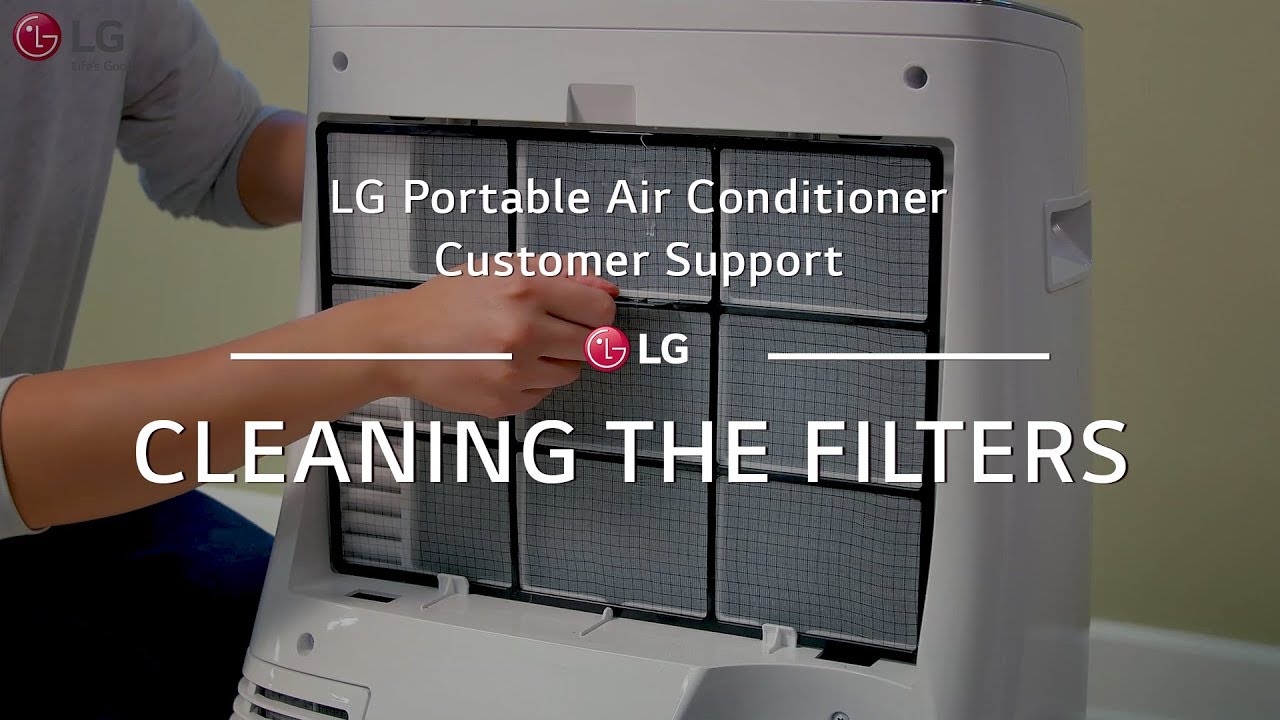
Credit: m.youtube.com
Frequently Asked Questions Of How To Reset Lg Portable Air Conditioner?
How Do I Initiate Lg Ac Reset?
To reset an LG portable air conditioner, unplug it for at least 10 seconds and then plug it back in.
What Signals Lg Air Conditioner Reset Need?
An LG air conditioner may need resetting if it’s not responding, displaying error codes, or not cooling effectively.
Can Resetting Lg Ac Fix Cooling Issues?
Resetting your LG AC can resolve minor glitches affecting its cooling performance, including thermostat and sensor problems.
Conclusion
Resetting your LG portable air conditioner doesn’t have to be a daunting task. With the clear steps provided, you’re now equipped to handle any hiccups your unit may experience. Keep this guide handy for future reference, ensuring your space remains comfortably cool.
Remember, regular maintenance ensures longevity and optimal performance of your AC. Stay cool and breathe easy!
